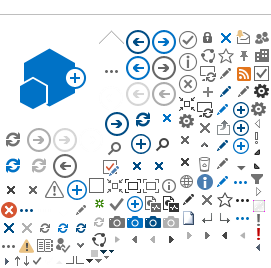Access to the POST Misconduct Report Database
This website page is for use by law enforcement officials ONLY.
The form for the public to file a complaint against a licensed peace officer can be found here: https://dps.mn.gov/entity/post/forms/Documents/Complaint-Misconduct.pdf
Minnesota POST Board’s Misconduct Report Database with Benchmark is now live. After initial login, feel free to bookmark the Benchmark link, or create a shortcut on your desktop to the link.
Using the Benchmark system to submit reports of misconduct at your agency provides compliance with Minnesota statute (https://www.revisor.mn.gov/statutes/cite/626.8457). This statute requires law enforcement agency CLEOs to submit reports of misconduct, in real-time, to POST.
HOW TO LOG IN
Username: Enter your username.
If you do not know your username, send an email to POSTBOARD.AGENCY.DOCS@state.mn.us, and enter “Request Benchmark Username" as the subject of the email.
Password: The first time you log in, click on "Forgot Password" to create a new password for the Benchmark system. It will be e-mailed to the e-mail address POST has on file for you.
Setup for Authentication: In addition to username and password, you must set up an authenticator application on your phone to allow first time, and subsequent logins. This is known as 2-Factor authentication and is required to access the system.
The system will display a setup screen.
Download an authenticator app to a smart phone (if you don't already have one). Benchmark supports Google Authenticator, Free OTP, Duo, or Microsoft authenticator apps.
Scan QR code from Benchmark screen to associate Benchmark to the authenticator app on your phone.
Each account can only be associated with one phone.
Enter the one-time six-digit code generated from the authenticator app.
Name the device as a reminder to the user.
The system will complete the login.
Subsequent Logins: On the next login, login with your username and password. The system will require a One-Time Password (OTP) code from the same authenticator, and you will be logged in.
Further Assistance for Logins: For customer support or to open a support case, call 888-40BENCH, option 2 to speak with a support representative; or email us at support@benchmarkanalytics.com.
Other Assistance: For questions regarding entering misconduct reports or routing reports, contact POST Standards Coordinators. Angie.rohow@state.mn.us or Michael.Monsrud@state.mn.us
Other Helpful Links