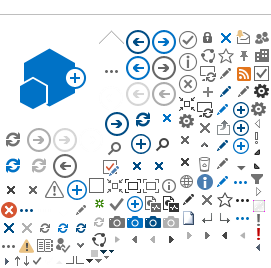This page is a resource for all things related to fire sprinklers. If after reviewing this page you still have questions, please contact the
Sprinkler Team.
About fire sprinklers
Visit the
Home Fire Sprinkler Coalition Website for details about installing home fire sprinkler systems, how they work, why they provide affordable protection and answers to common myths and misconceptions about their operation.
Fire Protection Trailer Specifications Drawings:
Download:
PDF / AutoCad
Fully Sprinkled Minnesota Hotels and Motels
Fire Sprinkler Permit Application and Documents for Contractors
The Minnesota State Fire Marshal will issue a “Notice to Proceed and Work Authorization” upon receipt of the plans, permit application, and permit fees. This authorization is issued by e-mail and will serve as confirmation that the plans have been accepted for review. A copy of the authorization letter should be kept on the job site.
This authorization allows fire protection contractors to initiate work pending the review of the plans, hydraulic calculations, and permit fees. This authorization is contingent upon correcting any deficiencies noted in the plan review process or as a result of any inspections conducted.
Questions should be directed to Ryan Kunst, supervisor for our Fire Protection Systems Program, at
ryan.kunst@state.mn.us, or by phone at
651-201-7204.
Construction Type Information Sheets
Contractor License, Personnel Certification Lookup
For additional assistance, contact
Nathan Le or call him at 651-201-7207.
Municipal and Contractor Surcharge Reporting
Contractors: please also submit a copy of your completed report with your payment.
Information for Contractors and Journeymen
The following fact sheets have useful information for contractors and journeymen:
Certification Examination and License/Certification Application Information
Candidate Examination Application
Form Fill Template
(Word)
Printable
(Word)(PDF)
Documenting Hours of Fire Protection Related Work Experience
Documentation of Eligibility for Examination Form
Form Fill Template
(Word)
Printable
(Word)(PDF)
Journeyman Sprinkler Fitter / Managing Employee Application for Certification
For use by persons who have successfully completed the examination beginning with the January 2003 examination. Applications must include the Minnesota Department of Revenue License Application Form available below.
Managing Employee Information
Candidates for Managing Employee Certification must successfully pass the Managing Employee Examination (
see schedule).
Journeyman Sprinkler Fitter Examination Information
Candidates for Journeyman Sprinkler Fitter certification must successfully pass the Journeyman Sprinkler Fitter Examination (see schedule).
Examination dates
Examination dates are Fridays. Registration deadlines are Fridays unless otherwise noted. The schedule is online.
Registration Information
Registration for Journeyman Sprinkler Fitter exam, and the trade portion of the Managing Employee exam is being handled by the State Fire Marshal Division.
Registration Deadline
Applications for examination and examination fees must be received in the Minnesota State Fire Marshal Division office no later than noon on the date of the registration deadline listed for each exam.
Sprinkler saves
The Minnesota State Fire Marshal Division is working with the Minnesota Chapter of the National Fire Sprinkler Association to collect information on sprinkler success stories or "sprinkler saves." Many of these incidents have some interesting facts that cannot be completely captured on standard fire reports.
If your fire department responds on a sprinkler activation that might be of interest to others, we encourage you to
fill out this form and email it back to the email addresses shown on the form.
Quick Response Newsletter
Quick Response is a monthly newsletter intend to provide information on an issue or topic related to fire protection systems or equipment. Suggestions for topics may be submitted to: Ryan.Kunst@state.mn.us. Visit the Quick Response Newsletter page to find great information on concealed sprinklers, standard sprinklers, dry sidewall sprinklers and more.