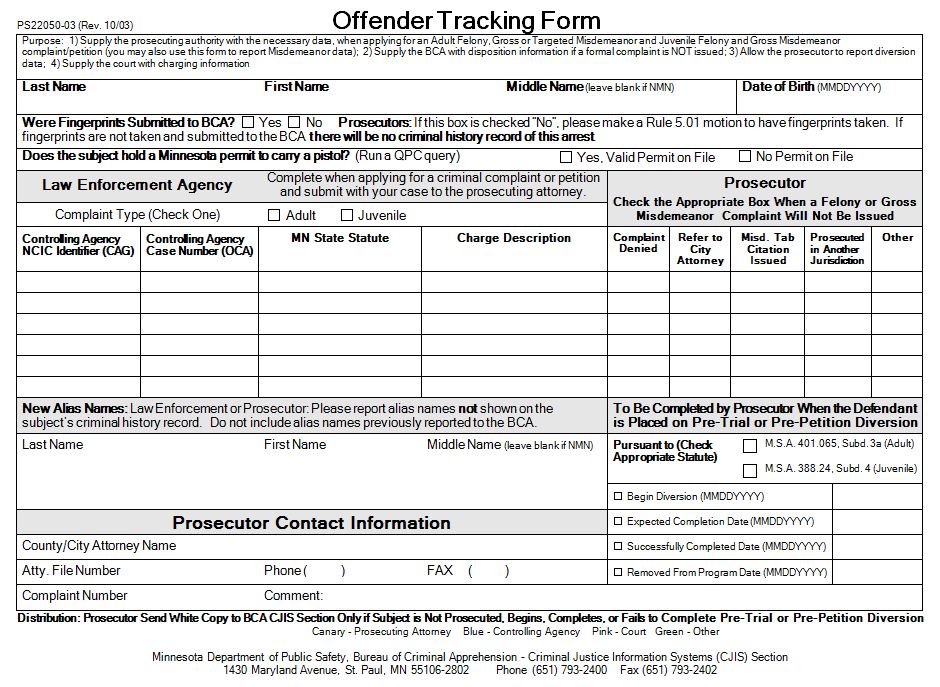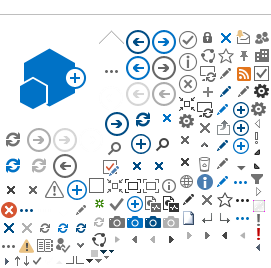Suspense Prevention is critical throughout the criminal justice process. One of the tools that the BCA recommends and supplies is the Offender Tracking Form (OTF). The OTF captures offense and statute information, key linking identifiers (Full Name, Date of Birth, Controlling Agency ORI, Controlling Agency Case Number) and fingerprint submission information. The OTF is a multi-part form. When completed, copies are to be immediately sent to the prosecuting attorney, the court, the controlling agency and the BCA. When created and used, the OTF is effective in tracking the need for fingerprints. Optionally, an OTF can only be created by Livescan after fingerprints have been taken. Once the subject is printed, the OTF is printed and copies are distributed appropriate agencies and departments. 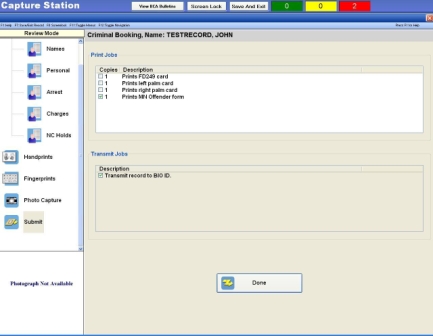
Follow These Steps to Create an Offender Tracking Form from the Livescan device:
When an operator selects the “Prints MN Offender Form” print option, the OTF will populate with information from the current booking. The Livescan OTF can be used for Probable Cause and Warrant type bookings. Once you’ve taken prints and are ready to submit them, you can print the OTF from the Livescan in the following steps:
- Select Submit. The print options box will appear. Select the Prints MN Offender Form option.
- Select Done to complete the submission
- Review the information for accuracy
- Print copies of the OTF and distribute to the appropriate agencies.
Offender Tracking Form from the Livescan